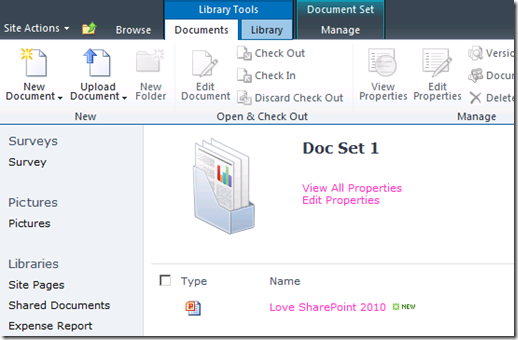If you know how to do it, do it; if not, then please don’t.
Any mess here with SPD and creating new pages for existing lists, while you never know or never tried and it is your first time, then practice first in a test environment, either wise you will break the list and I know it so I am telling you here first as advice and at the end it is up to you.
So here I am showing you how to create new default page for “New Item” in SharePoint List, open SPD and choose your list, in this settings page in SPD as below, there is a section called “Forms” where it has 3 pages:
“DispFrom.aspx”: Display form, just to view the item.
“EditForm.aspx”: to edit the item
“NewForm.aspx”: to create new item.
Click the New button on top right of the Forms box, and it will be open new window “Create New List Form”

Here it asks you, what is the type of this form: which is 3 pages, and you choose if it is the default or not.
Once you are done, go to your list via browser, and click new item, since it pop-up the page, right click and check properties, you should see the page you created.


Now you can do changes to this new page created, which I advised previously to watch out while you are doing so.
Good Luck.