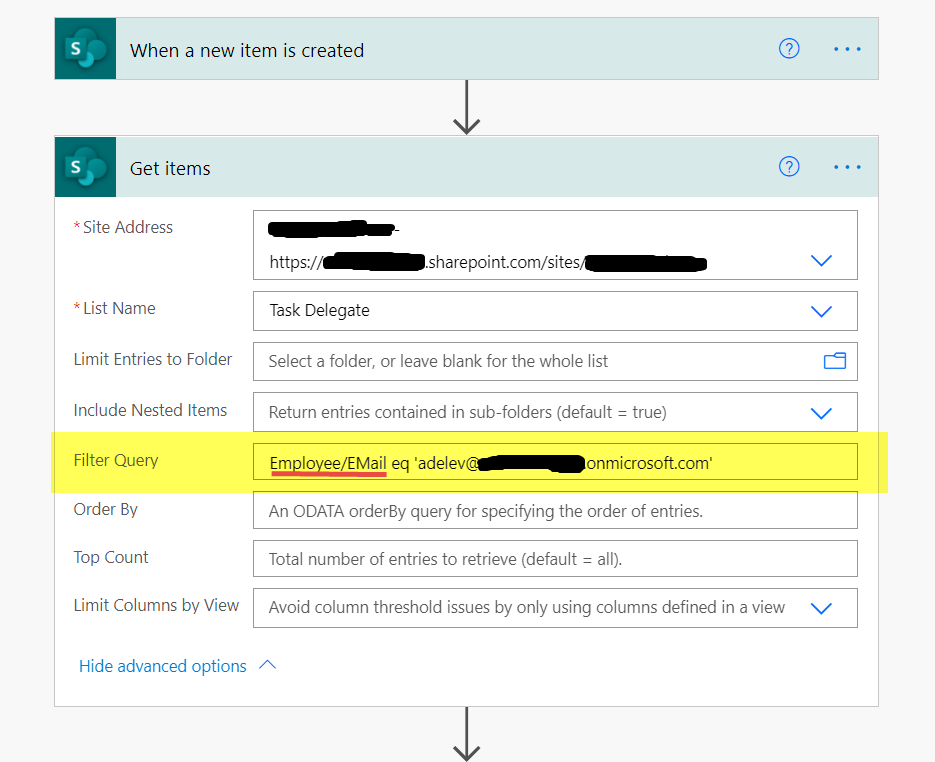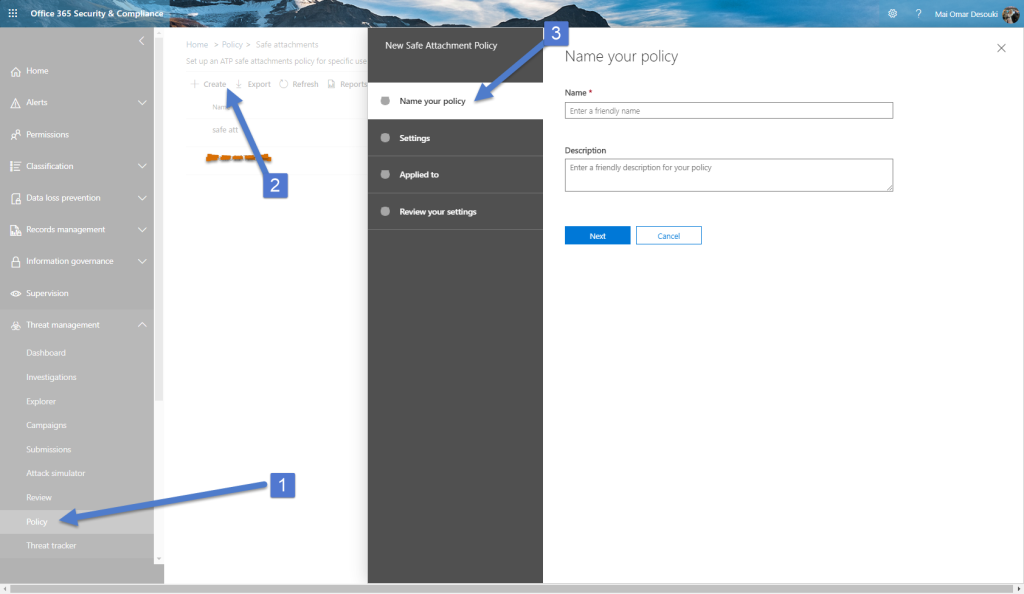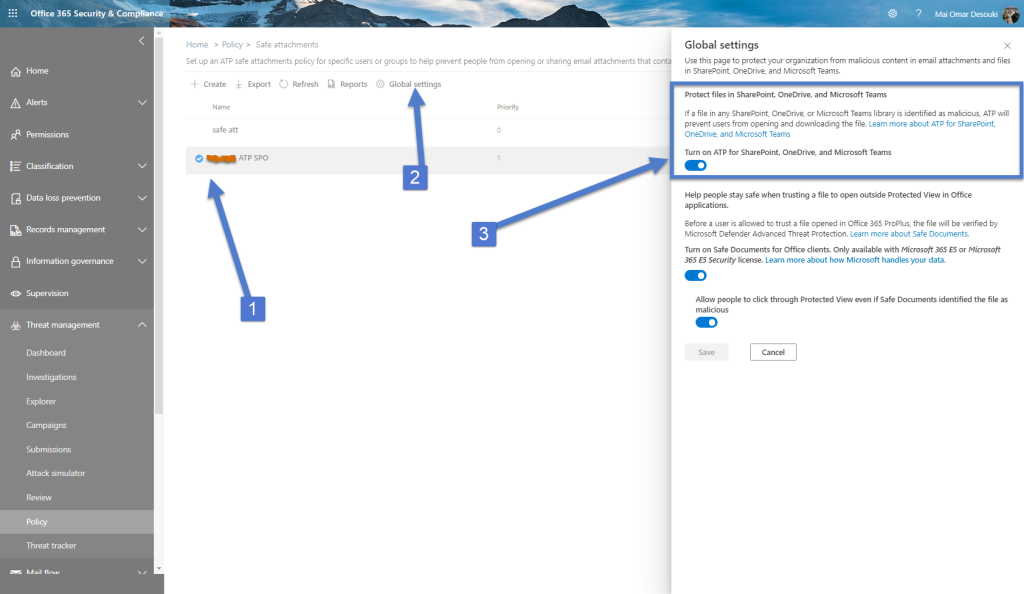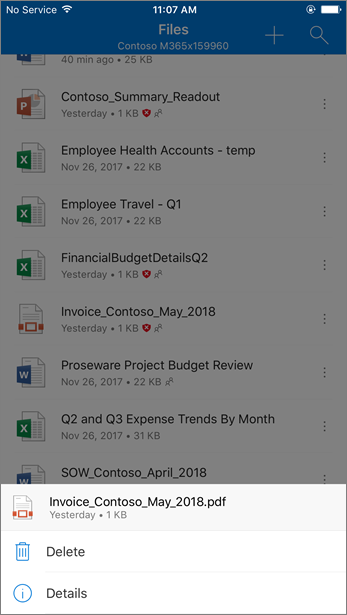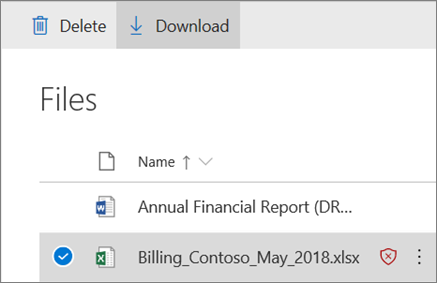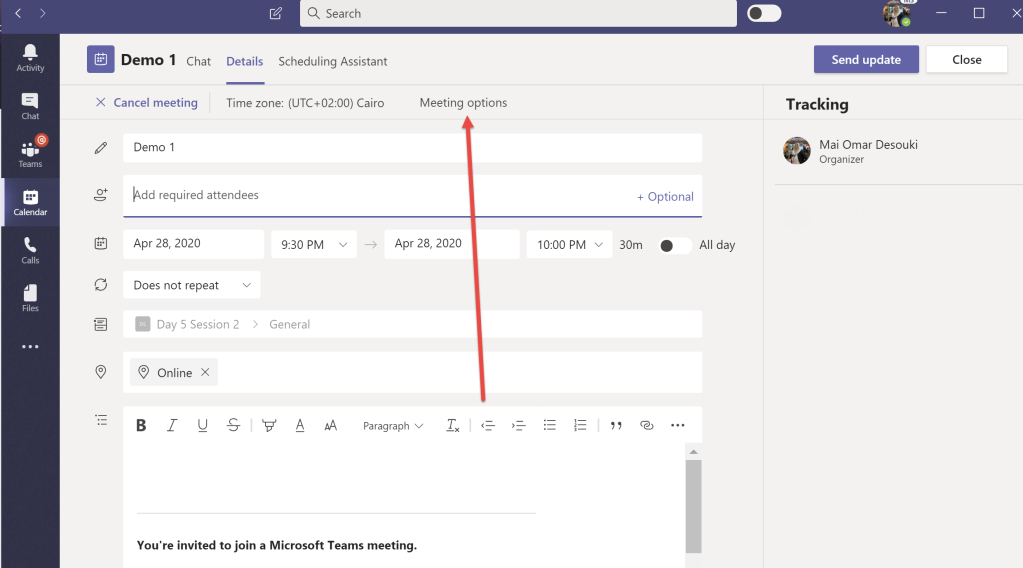In my vacation, I love to go back to my library and read a book that has nothing to do with day to day work.
Here is a small story when the World says No.
“Henry Ward Beecher was a young boy in school when he learned a lesson in self-confidence which he never forgot. He was called upon to recite in front of the class. He had hardly begun when the teacher interrupted with an emphatic, ‘No!’ He started again, and again the teacher thundered, ‘NO!’ Humiliated, Henry sat down.
The next boy rose to recite and had just begun when the teacher shouted, ‘No!’ this student, however, kept on with the recitation until he completed it. As he sat down, the teacher responded, ‘Very good!’.
Henry was irritated. ‘I recited just as he did’, he complained to the teacher. but the instructor replied, ‘It is not enough to know your lesson, you must be sure. When you allowed me to stop you, it meant that you were uncertain. If the entire World says, “No!” it is your business to say, “Yes!” and prove it.’
The world says, ‘No!’ in a thousand ways:
‘No! You can’t do that.’
‘No! You are wrong.’
‘No! You are too old.’
‘No! You are too young.’
‘No! You are too weak.’
‘No! It will never work.’
‘No! You don’t have the education.’
‘No! You don’t have the background.’
‘No! You don’t have the money.’
‘No! It can’t be done.’
And each ‘No!’ you hear has the potential to erode your confidence bit by bit until you give up altogether.
So Do not let the world sculpture your self confidence No Matter What!.